A bit about me
About Myself:
I'm a fourth year Phd student at York University in the Department of Psychology in the Quantitative Methods area. My research interests are loosely about open science practices, statistical pedagogy, Monte Carlo Simulations, effect size estimates, and integrating technology into classrooms. I've taught introduction to using R and the Tidyverse short courses, and workshops on data cleaning.

A bit about me
About Myself:
I'm a fourth year Phd student at York University in the Department of Psychology in the Quantitative Methods area. My research interests are loosely about open science practices, statistical pedagogy, Monte Carlo Simulations, effect size estimates, and integrating technology into classrooms. I've taught introduction to using R and the Tidyverse short courses, and workshops on data cleaning.

About the Creator:
Phil Chalmers is an Assistant Professor at York University in the Department of Psychology in the Quantitative Methods area, and an Associate Coordinator in the Statistical Consulting Service. He is an author of multiple R packages hosted on CRAN (e.g., mirt, mirtCAT, SimDesign, matlib), and focuses on research pertaining to psychological measurement, latent variable modelling and computational statistics.
Monte Carlo Simulations (MCS)
MCS studies are computer-driven experimental investigations in which certain parameters, such as population means and standard deviations that are known a priori, are used to generate random (but plausible) sample data.
Mooney, C. Z. (1997), Monte Carlo Simulations, Thousand Oaks, CA: Sage
Empirical Research
Photo by Rob Curran on Unsplash and Mika Baumeister on Unsplash

- Identify a population of interest
- Pick attributes we are interested in
- Construct a theory
Empirical Research
Photo by Rob Curran on Unsplash and Mika Baumeister on Unsplash

- Identify a population of interest
- Pick attributes we are interested in
- Construct a theory
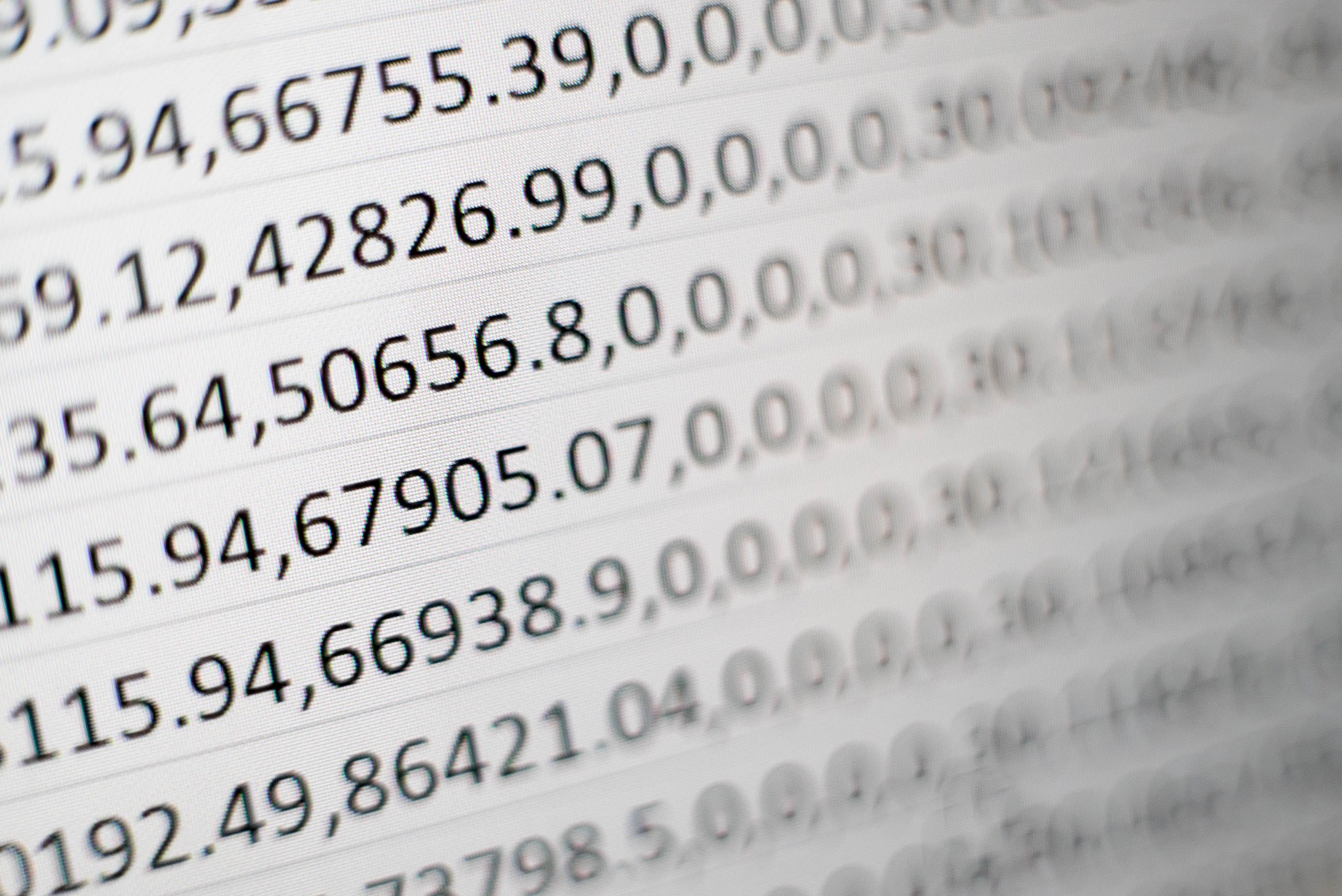
- We collect measurements
- Analyze the data to draw a conclusion or answer research questions
- Data are only ever a snapshot of our subjects
Papers are just advertising for the real work.
Monte Carlo Simulations (MCS)
Simulations are not much different than empirical research (in fact MCS are a kind of empirical research).
- a well articulated research question
- the design of the experiment must be well thought out
- we clearly outline the assumptions we are making about the data or the data generating process/mechanisms
Without each of these pieces, results can be inconclusive, or worse yet misleading.
I also recommend you check out "Episode 23: Carlo. Monte Carlo" of the Quantitude podcast on Monte Carlo Simulations hosted by Patrick Curran and Greg Hancock.
https://quantitudepod.org/listen/
Designing a MCS follows the same principles as any other empirical research Just because you are simulating data doesn't hurt our ability to make inferences. If anything, MCS results can help setup anchor points or boundaries for understanding particular phenomena. We can infer that when a particular set of assumptions are met, we have strong evidence and we can see as assumption start to drift, how estimates (or whatever your outcomes are) are affected
Research Question
What if we wanted to explore aggregate differences between two populations: a wait-listed control group and an intervention group.
More specifically, we want to examine how
Research Question
What if we wanted to explore aggregate differences between two populations: a wait-listed control group and an intervention group.
More specifically, we want to examine how
I can't stress enough how important it is to have a well articulated research question IN ADVANCE of actually coding.
As with any statistical test/model, there are many assumptions involved, and the beauty of MCS is that you have control over the data generation so you can ensure that certain assumptions are satisfied, while systematically varying the degree of violation for others
Research Question
Factors :
- population mean differences
- Levels: 0, 0.5
- unequal population variances (as a ratio)
- Levels: 1.0, 2.0
- sample size
- Levels: 30, 60
The levels of these factors must also carry substantive meaning and require thought and a defensible justification.
You might start with the ends as anchor points, and then create even intervals between these anchors.
Research Question
Factors :
- population mean differences
- Levels: 0, 0.5
- unequal population variances (as a ratio)
- Levels: 1.0, 2.0
- sample size
- Levels: 30, 60
The levels of these factors must also carry substantive meaning and require thought and a defensible justification.
You might start with the ends as anchor points, and then create even intervals between these anchors.
Outcomes :
- Statistical power
- Type I error rate
Statistically power is the probability that a test will correctly reject the null hypothesis.
Type I errors occur when a test incorrectly rejects the null hypothesis (aka False Positive)
The SimDesign package emulates the theoretical separation typically found in empirical research where the analysis stage is agnostic to the data generation process.
Step 1: Generate a structural template
We begin by running the following code in the R console.
# running this code in the console will create# a skeleton for our MCSSimDesign::SimFunctions(file = "mcs", comments = TRUE)comments = TRUE will insert a few helpful comments throughout the skeleton of our template.

If you are using Rstudio, the file will be opened automatically. The file will also be saved into the current working directory (which if you setup your R project and opened it in RStudio will be the root directory of the project)
Step 2: Modify the default Design object
The design object is how SimDesign keeps your simulation organized and makes it easy to add levels to existing factors, or to even add new factors.
### Define design conditionsDesign <- createDesign(factor1 = NA, factor2 = NA)The resulting Design object is a tibble/data.frame has which is a fully crossed design object of all levels of your factors.
Each row is a unique combination of the levels of your factors
Step 2: TIPS
- pick meaningful factor names
- e.g., sample_size, n
- Start small
- only include a few levels of your factors just to get the simulation working first
- there is a subset option if there are combinations of levels which are not necessary to be simulated
- include all of the relevant factors which pertain to the generation, analysis, or summarization of your data
- the
Designobject is a tibble, and can be manipulated and using the dplyr "verb" functions
- pick meaningful factor names
- we will see later that SimDesign makes use of these names in such a way that it completely avoids the unnecessary creation of similarly named objects which can lead to difficult debugging
- Start small
- it is straightforward to add additional levels by inserting them, re-running the
createDesign()function and thenrunSimulation()
- it is straightforward to add additional levels by inserting them, re-running the
- include all of the relevant factors
- they are essentially placeholders which we can use to programmatically integrate the factor into our code, later we can flesh out the levels and SimDesign will handle the rest.
Notice, I included all relevant factors (for either my generation or analysis stage), and one initial level.
This first level can be a good place to use as a baseline or reference for the performance of the other design conditions. Ideally, the levels of this factor should be "well-behaved" because we are just setting up our simulation for the first time.
Remember, just like empirical research, this is an iterative process and we have to start somewhere.
Step 3a: Generate()
Next, let's breakdown the anatomy of the Generate() function:
Like every R function, it needs a name (which is provided), arguments (which are provided), and a body (which is the hard part).
condition- this is a single row from our
Designobject we created in step 2
- this is a single row from our
fixed_objects- this is a list (NULL by default) which can contain additional objects we need to remain constant across all conditions.
- it is usually not necessary, but if there were computationally intensive objects which remain constant across your simulation conditions, you could generate them in advance and pass them as elements of the list
fixed_objets
Generate <- function(condition, fixed_objects = NULL) { # Define data generation code ... # Return a vector, matrix, data.frame, or list dat <- data.frame() dat}Globally defined/sourced functions are automatically passed into the core SimDesign functions
I recommend defining them in their own R script file and using the source() to keep you code organized and easier to debug
Step 3a: Generate()
SimDesign was deliberately designed to be flexible in terms of data structures passed between the core set of functions. Most times, a data.frame/tibble will be sufficient, but you can return any type of object you need.
Whatever you decide, remember that the dat object is what gets passed onto the Analyse() function, so knowing the type of data structure you are passing makes it easier to unpack and use the data in an efficient manner.
Step 3a: Generate()
SimDesign was deliberately designed to be flexible in terms of data structures passed between the core set of functions. Most times, a data.frame/tibble will be sufficient, but you can return any type of object you need.
Whatever you decide, remember that the dat object is what gets passed onto the Analyse() function, so knowing the type of data structure you are passing makes it easier to unpack and use the data in an efficient manner.
For our current example, we know that we are going to conduct some form of a t-test using this data, so I will demonstrate how to create some data in 'long' format.
Step 3a: TIPS
There is a handy function within the SimDesign package which similar to base R's attach()
Attach(condition)This function extracts any object contained in a list object (e.g., data.frames or tibbles) and places them into the environment in which the function was called
Benefits:
- reduces the amount of typing
- makes the code more readable
- reduces the cognitive load of object tracking
- eliminates the need to rename conceptually identical objects
- capitalizes on the originally meaningful factor names defined in the
Designobject
Step 3a: TIPS cont.
Think carefully about how data generation should change as a function of the current condition of the simulation.
Does the current level of factor alter how a particular function should perform, or does it indicate that an entirely different sequence of code be used?
i.e., can we just change a function argument or do we need to use logical branching
Step 3a: TIPS cont.
Think carefully about how data generation should change as a function of the current condition of the simulation.
Does the current level of factor alter how a particular function should perform, or does it indicate that an entirely different sequence of code be used?
i.e., can we just change a function argument or do we need to use logical branching
Example:
For every row in our Design object, data is always sampled from a normal distribution, but the center of that distribution is defined using the current level of a factor.
# generate datarnorm(n = 30, mean = 0, sd= 1)Attach(condition)# generate datarnorm(n = 30, mean = mean_diff, sd = 1)Step 3a: TIPS cont.
Logical branching might be needed instead to ensure that only the appropriate code is run continent on the current condition
Example:
Perhaps, we have another factor ("dist") in our Design object that contains information about which distribution to use for sampling
# generate datarnorm(n = 30, mean = 0, sd= 1)Attach(condition)if (dist == "normal") { # use a normal distribution rnorm(n = 30, mean = 0, sd= 1)} else if (dist == "t") { # use a t distribution rt(n = 30, df = 35)}Step 3a: Generate()
Generate <- function(condition, fixed_objects = NULL) { # Define data generation code ... # expose the condition levels Attach(condition) # define control group variance in case I need to change it control_var <- 1 # create two vectors: group, and score using all # of the variables from the current condition # (sample_size, mean_diff, and var_ratio) dat <- tibble(group = rep(x = c("Group 1","Group 2"), times = c(sample_size,sample_size)), score = c(rnorm(n = sample_size, sd = sqrt(control_var)), rnorm(n = sample_size, mean = mean_diff, sd = sqrt(control_var*var_ratio)))) # Return a vector, matrix, data.frame, or list dat}Step 3a: Generate()
Remember, the Generate() function and Design object are just regular functions and tibbles. So we can test them out in the console
# test the first conditionDesign[1,] %>% Generate() %>% group_by(group) %>% summarise(mean = mean(score), sample_size = n(), var = var(score))## # A tibble: 2 x 4## # Groups: group [2]## group mean sample_size var## <chr> <dbl> <int> <dbl>## 1 Group 1 -0.0398 30 0.882## 2 Group 2 -0.131 30 1.27Step 3b: Analyse()
Next, we need to analyze our data. The Analyse() function from our skeleton template should look like this:
Analyse <- function(condition, dat, fixed_objects = NULL) { # Run statistical analyses of interest ... # Return a named vector or list ret <- c(stat1 = NaN, stat2 = NaN) ret}Step 3b: Analyse()
Next, we need to analyze our data. The Analyse() function from our skeleton template should look like this:
Analyse <- function(condition, dat, fixed_objects = NULL) { # Run statistical analyses of interest ... # Return a named vector or list ret <- c(stat1 = NaN, stat2 = NaN) ret}Keep in mind the steps we want this function to complete:
- use the data generated from the
Generate()function (which is passed in as thedatobject) - perform an analysis
- extract the desired results
- structure the results into a named vector or list
- return the structured results (
retby default)
Notice that this core function is internally consistent with the Generate() function. The first argument is condition, and this function also has access to objects (if any) that were passed in via the fixed_objects list.
Step 3b: TIPS
Similar in spirit to the Generate() function, think about which (if any) of your factors might alter the analysis performed.
It is possible that your research question pertains only to the generative mechanisms, and the analysis will remain unchanged (like our current example).
Do our factors require logical branching or simply using function arguments to achieve the desired results?
Step 3b: TIPS
Similar in spirit to the Generate() function, think about which (if any) of your factors might alter the analysis performed.
It is possible that your research question pertains only to the generative mechanisms, and the analysis will remain unchanged (like our current example).
Do our factors require logical branching or simply using function arguments to achieve the desired results?
One big tip here is to never use magic numbers (i.e., numbers intended to be used as constants without explanation).
Step 3b: TIPS
Similar in spirit to the Generate() function, think about which (if any) of your factors might alter the analysis performed.
It is possible that your research question pertains only to the generative mechanisms, and the analysis will remain unchanged (like our current example).
Do our factors require logical branching or simply using function arguments to achieve the desired results?
One big tip here is to never use magic numbers (i.e., numbers intended to be used as constants without explanation).
Taking this one step further, create objects to define and hold these values at the beginning of the function in case you want to systematically vary them using new factors in our Design object later.
These can be hard to foresee, but it does build in easier extensibility
Step 3b: Analyse()
Here is one possible solution you could try:
Analyse <- function(condition, dat, fixed_objects = NULL) { # build in extensiblity equal_variances <- FALSE # run the t-test test_results <- t.test(formula = score ~ group, data = dat, var.equal = equal_variances) # extract the important values from the t-test ret <- broom::tidy(test_results) # fix names of ret to be more meaningful colnames(ret)[c(1,2,3,6)] <- c("est_mean_differnce", "mean_1", "mean_2", "df") ret}Step 3b: Analyse()
Here is one possible solution you could try:
Analyse <- function(condition, dat, fixed_objects = NULL) { # build in extensiblity equal_variances <- FALSE # run the t-test test_results <- t.test(formula = score ~ group, data = dat, var.equal = equal_variances) # extract the important values from the t-test ret <- broom::tidy(test_results) # fix names of ret to be more meaningful colnames(ret)[c(1,2,3,6)] <- c("est_mean_differnce", "mean_1", "mean_2", "df") ret}We could also just extract the p value like this:
ret <- c(p.value = test_results$p.value)Step 3b: Analyse()
Here is one possible solution you could try:
Analyse <- function(condition, dat, fixed_objects = NULL) { # build in extensiblity equal_variances <- FALSE # run the t-test test_results <- t.test(formula = score ~ group, data = dat, var.equal = equal_variances) # extract the important values from the t-test ret <- broom::tidy(test_results) # fix names of ret to be more meaningful colnames(ret)[c(1,2,3,6)] <- c("est_mean_differnce", "mean_1", "mean_2", "df") ret}We could also just extract the p value like this:
ret <- c(p.value = test_results$p.value)vignette("available-methods") # check which models have a tidier functionStep 3c: Summarise()
Finally, let's look at the skeleton of our Summarise() function.
Summarise <- function(condition, results, fixed_objects = NULL) { # Summarise the simulation results ... # Return a named vector of results ret <- c(bias = NaN, RMSE = NaN) ret}I want to highlight a few things here:
- The
Summarise()function only has access to the results returned from theAnalyse()function- These are combined row-wise such that if the condition were replicated 1000 times, there will be 1000 rows of extracted results
- We still have access to the current condition and any parameters contained within it
- This is important because this function doesn't have access to the generation or analysis functions directly, parameters used in those functions are still available to compute summary stats like bias etc.
Step 3c: Summarise()
This is the point which having a clearly articulated research question pays off. We should have clearly identified our outcomes PRIOR to coding our MCS.
For each condition, we have have a set R of statistics passed on from Analyse() which we need to summarize. Each statistic must be summarized carefully to avoid any errors.
Step 3c: Summarise()
This is the point which having a clearly articulated research question pays off. We should have clearly identified our outcomes PRIOR to coding our MCS.
For each condition, we have have a set R of statistics passed on from Analyse() which we need to summarize. Each statistic must be summarized carefully to avoid any errors.
For me, writing this function is where I encountered the most trouble, and consequently required the most time debugging.
Step 3c: Summarise()
This is the point which having a clearly articulated research question pays off. We should have clearly identified our outcomes PRIOR to coding our MCS.
For each condition, we have have a set R of statistics passed on from Analyse() which we need to summarize. Each statistic must be summarized carefully to avoid any errors.
For me, writing this function is where I encountered the most trouble, and consequently required the most time debugging.
The key was to think about how do I condense (i.e., summarize) the statistics I extracted from my Analyse() function down to a single number (or pair of numbers if you are after confidence intervals) such that I now have the
Step 3c: Summarise()
This is the point which having a clearly articulated research question pays off. We should have clearly identified our outcomes PRIOR to coding our MCS.
For each condition, we have have a set R of statistics passed on from Analyse() which we need to summarize. Each statistic must be summarized carefully to avoid any errors.
For me, writing this function is where I encountered the most trouble, and consequently required the most time debugging.
The key was to think about how do I condense (i.e., summarize) the statistics I extracted from my Analyse() function down to a single number (or pair of numbers if you are after confidence intervals) such that I now have the
Similar to the Analyse() function, think about how you are going to structure the results. The results MUST be as a named vector or data.frame which has a single row.
Step 3c: TIPS
Often, computing complicated summary statistics is an easy place to make programming mistakes, and often they are hard to spot and debug.
To help, the SimDesign has many built in summary statistics which are easy to use, and most importantly less error-prone than custom summary functions.
This table can be found in the on the last page of our article
Step 3c: Summarise()
Here is one way to compute the empirical detection rate, EDR().
Summarise <- function(condition, results, fixed_objects = NULL) { # explicitly set the alpha level alpha_rate <- .05 # Summarise the simulation results ... ret <- data.frame(edr = EDR(p = results$p.value, alpha = alpha_rate)) # Return a named vector of results ret}Step 3c: Summarise()
Here is one way to compute the empirical detection rate, EDR().
Summarise <- function(condition, results, fixed_objects = NULL) { # explicitly set the alpha level alpha_rate <- .05 # Summarise the simulation results ... ret <- data.frame(edr = EDR(p = results$p.value, alpha = alpha_rate)) # Return a named vector of results ret}Even now we have to think carefully about what our results mean. We just computed the proportion of R simulations within each condition for which p was less than an α of .05
Step 3c: Summarise()
Here is one way to compute the empirical detection rate, EDR().
Summarise <- function(condition, results, fixed_objects = NULL) { # explicitly set the alpha level alpha_rate <- .05 # Summarise the simulation results ... ret <- data.frame(edr = EDR(p = results$p.value, alpha = alpha_rate)) # Return a named vector of results ret}Even now we have to think carefully about what our results mean. We just computed the proportion of R simulations within each condition for which p was less than an α of .05
If mean_diff = 0
If mean_diff ≠ 0
Step 4: runSimulation() Arguments
Our skeleton is sufficient to run the simulation immediately.
- a design object
- the number of replications per condition to perform
- a function to generate data
- a function to analyze data
- a function to summarize data
### Run the simulationres <- runSimulation(design=Design, replications=1000, generate=Generate, analyse=Analyse, summarise=Summarise, filename = paste0("SimDesign_first_ex_", lubridate::today()))Step 4: runSimulation() Arguments
Our skeleton is sufficient to run the simulation immediately.
- a design object
- the number of replications per condition to perform
- a function to generate data
- a function to analyze data
- a function to summarize data
### Run the simulationres <- runSimulation(design=Design, replications=1000, generate=Generate, analyse=Analyse, summarise=Summarise, filename = paste0("SimDesign_first_ex_", lubridate::today()))
show
save=TRUE- this is enabled by default
- can resume progress in the event of crashes
- progress bars
- Can't accidentally overwrite files or results
- Sometimes using the current date can also help keep things organized
Step 4: runSimulation() Results
The object returned after a successful call to runSimulation() can be best understood as three distinct pieces that have been combined by columns:
Designobject used to control the simulation- left-most block of columns
- results returned from the
Summarise()function- the middle block of columns
- any extra MCS implementation information (errors, warnings, running time/date)
- the right-most block of columns
Each row of this tibble object represents a set of results from a unique condition in your MCS (similar to how each row in the Design object represents a unique MCS condition)
Step 4: runSimulation() Results
| mean_diff | sample_size | var_ratio | edr | REPLICATIONS | SIM_TIME | COMPLETED | SEED |
|---|
mean_diff | sample_size | var_ratio | edr | REPLICATIONS | SIM_TIME | COMPLETED | SEED | |
|---|---|---|---|---|---|---|---|---|
| 1 | 0 | 30 | 1 | 0.051 | 1000 | 5.68000000000029 | Thu Feb 18 21:18:38 2021 | 1292172160 |
| 2 | 0.5 | 30 | 1 | 0.442 | 1000 | 5.63999999999942 | Thu Feb 18 21:18:44 2021 | 1704402229 |
| 3 | 0 | 60 | 1 | 0.042 | 1000 | 6.25 | Thu Feb 18 21:18:50 2021 | 759735619 |
| 4 | 0.5 | 60 | 1 | 0.785 | 1000 | 6.76000000000022 | Thu Feb 18 21:18:57 2021 | 216532427 |
| 5 | 0 | 30 | 2 | 0.042 | 1000 | 6.36000000000058 | Thu Feb 18 21:19:03 2021 | 242861950 |
Step 4: runSimulation() Arguments
But let's take a peak at some of the built-in features which you might want to consider.
- saving the results from the analysis function to
reSummarise()at a later timesave_results = TRUE
- saving the seeds for macro reproducibility
save_seeds = TRUE
- customize the directories to store the results and seeds
save_detais = list()
- built-in support for parallel processing
parallel = TRUEpackages = NULL
One thing that can sometimes break your code is attempting incorporate parallel processing. Thankfully the functional separation of the MCS components makes it easy to distribute to nodes. Usually, there are function used that are not passed onto the nodes which results in errors about unknown functions. Simply pass a character vector of package names, and SimDesign will ensure that functions from those packages are distributed to the nodes as well.
Step 4: runSimulation() Arguments
But let's take a peak at some of the built-in features which you might want to consider.
- saving the results from the analysis function to
reSummarise()at a later timesave_results = TRUE
- saving the seeds for macro reproducibility
save_seeds = TRUE
- customize the directories to store the results and seeds
save_detais = list()
- built-in support for parallel processing
parallel = TRUEpackages = NULL

One thing that can sometimes break your code is attempting incorporate parallel processing. Thankfully the functional separation of the MCS components makes it easy to distribute to nodes. Usually, there are function used that are not passed onto the nodes which results in errors about unknown functions. Simply pass a character vector of package names, and SimDesign will ensure that functions from those packages are distributed to the nodes as well.
MCS Debugging
Let's be honest, debugging your code is the most time consuming and frustrating part of the coding process. While that might never change, there are some things you can do to make your life easier using SimDesign.
runSimulation() has an argument, debug, which can be used to set a flag to trigger R's interactive debugging mode.
This argument accepts the following options:
"none" - default"error" "all" "generate" "analyse" "summarise"
- Stop the current MCS condition after a set number of consecutive errors
- defaults to
max_errors = 50L - if errors are encountered, replications will continue to be run until either
Rreplications were successful ormax_errorswas reached
- defaults to
Debugging your MCS
Case #1: A condition fatally terminated
# improper level for variance ratioDesign_variance_error <- createDesign(mean_diff = c(0, 0.2), sample_size = c(30, 60), var_ratio = c(1, 2, -1))Design_variance_error## # A tibble: 12 x 3## mean_diff sample_size var_ratio## <dbl> <dbl> <dbl>## 1 0 30 1## 2 0.2 30 1## 3 0 60 1## 4 0.2 60 1## 5 0 30 2## 6 0.2 30 2## 7 0 60 2## 8 0.2 60 2## 9 0 30 -1## 10 0.2 30 -1## 11 0 60 -1## 12 0.2 60 -1Debugging your MCS
Case #1: A condition fatally terminated
If multiple conditions fatally terminated, use SimDesign's feedback in the R console to isolate those condition and check for common levels of a factor
- You can do this by creating a subset of the Design object using
dplyr::slice()and pasting the row number(s) right into theslice()function
Design_fatal_conditions <- Design %>% slice(9,10,11,12)- use
runSimulation()again, but using only the problematic conditions (to save time) - set the debugging flag to either the core function you expect is the issue or to "all" to check all of the functions
Debugging your MCS
Case #1: A condition fatally terminated
If multiple conditions fatally terminated, use SimDesign's feedback in the R console to isolate those condition and check for common levels of a factor
- You can do this by creating a subset of the Design object using
dplyr::slice()and pasting the row number(s) right into theslice()function
Design_fatal_conditions <- Design %>% slice(9,10,11,12)- use
runSimulation()again, but using only the problematic conditions (to save time) - set the debugging flag to either the core function you expect is the issue or to "all" to check all of the functions

demonstrate debugger mode
Debugging your MCS
Case #2: Infrequent Errors
As your data generation and analyses become more complex, it becomes increasingly difficult to recreate or isolate errors. On a more positive side, SimDesign will continue to replicate a condition until R replications occur or it hits max_errors and fatally terminates the condition.
Errors should always be investigated to ensure the quality of your results.
Debugging your MCS
Case #2: Infrequent Errors
As your data generation and analyses become more complex, it becomes increasingly difficult to recreate or isolate errors. On a more positive side, SimDesign will continue to replicate a condition until R replications occur or it hits max_errors and fatally terminates the condition.
Errors should always be investigated to ensure the quality of your results.
Thankfully, SimDesign captures the errors, their frequency, and the seeds which can be used to exactly replicate the conditions which triggered the error in the first place.
Debugging your MCS
Case #2: Infrequent Errors
As your data generation and analyses become more complex, it becomes increasingly difficult to recreate or isolate errors. On a more positive side, SimDesign will continue to replicate a condition until R replications occur or it hits max_errors and fatally terminates the condition.
Errors should always be investigated to ensure the quality of your results.
Thankfully, SimDesign captures the errors, their frequency, and the seeds which can be used to exactly replicate the conditions which triggered the error in the first place.
To illustrate this, I want to manually throw an error in about 10% of my cases when var_ratio == 1. I will place this code into the Analyse() function.
# insert this code into the analysis funcitonif (rnorm(n = 1) < qnorm(p = .1) && var_ratio == 1) { stop("An obscure error has occured. Alert the proper authorities!!!")}Debugging your MCS
Case #2: Infrequent Errors
| mean_diff | sample_size | var_ratio | edr | REPLICATIONS | SIM_TIME | COMPLETED | SEED | ERRORS |
|---|
mean_diff | sample_size | var_ratio | edr | REPLICATIONS | SIM_TIME | COMPLETED | SEED | ERRORS | |
|---|---|---|---|---|---|---|---|---|---|
| 1 | 0 | 30 | 1 | 0.053 | 1000 | 5.79000000000008 | Thu Feb 18 22:48:32 2021 | 1537804596 | 99 |
| 2 | 0.5 | 30 | 1 | 0.463 | 1000 | 7.09999999999991 | Thu Feb 18 22:48:39 2021 | 1911004567 | 120 |
| 3 | 0 | 60 | 1 | 0.063 | 1000 | 6.2600000000001 | Thu Feb 18 22:48:45 2021 | 461650008 | 120 |
| 4 | 0.5 | 60 | 1 | 0.771 | 1000 | 5.84999999999991 | Thu Feb 18 22:48:51 2021 | 1220124677 | 97 |
| 5 | 0 | 30 | 2 | 0.053 | 1000 | 5.54000000000008 | Thu Feb 18 22:48:57 2021 | 910272714 | 0 |
Once I rerun the simulation the results will look a bit different than they did earlier.
Debugging your MCS
Case #2: Infrequent Errors
We can also exactly replicate the error state by extracting the error_seeds and supplying them to the original runSimulation() function via the load_seeds argument (e.g., micro reproducibility).
# extract error seedserror_seeds <- SimExtract(res, what = "error_seeds")# pass them back into runSimulation() and set and debugging flagsim_name <- paste0("SimDesign_first_ex_", lubridate::today())res <- runSimulation(design=Design, replications=1000, generate=Generate, analyse=Analyse, summarise=Summarise, filename = sim_name, load_seeds = error_seeds, debug = "all")aggregate_simulations()
So, reviewer 2 thinks you need to increase the number of replications, but you don't want to rerun the original analysis.
Problem solved!
# initial simulationrunSimulation( design=Design, replications=500, generate=Generate, analyse=Analyse, summarise=Summarise, filename = "first_sim_results")# second simulationrunSimulation( design=Design, replications=500, generate=Generate, analyse=Analyse, summarise=Summarise, filename = "second_sim_results")First, make sure that both .rds files are located in the current working directory (which will be ensured if you are using an R project).
# aggregate the simulationsaggregate_simulations(files = c("first_sim_results", "second_sim_results"))reSummarise()
To add additional summary statistics using pre-saved analysis results, simply write a new summary function, then call reSummarise() and pass the new function and the name of the directory which holds the pre-saved results.

# expand the original Summarise() functionSummarise_extra <- function(condition, results, fixed_objects = NULL) { # Summarise the simulation results ... ret <- data.frame(edr = EDR(results$p.value), bias = bias(results$est_mean_differnce, parameter = condition$mean_diff), coverage = ECR(CIs = cbind(results$conf.low, results$conf.high), parameter = condition$mean_diff)) # Return a named vector of results ret}# resummarisesim_name <- paste0("SimDesign_second_ex_", lubridate::today())reSummarise(summarise = Summarise_extra, dir = paste0(sim_name,"_results"))Macro Reproducibility
There are few things you can do to increase your chances of macro computational reproducibility.
Using the save_seeds = TRUE argument will save the seeds used to run your simulation. At any time in the future, you can supply these seeds to the load_seeds argument to exactly replicate your entire simulation.
One of my favourite things about the SimDesign package lies in some hidden attributes attached to the results.
summary(res)Macro Reproducibility
There are few things you can do to increase your chances of macro computational reproducibility.
Using the save_seeds = TRUE argument will save the seeds used to run your simulation. At any time in the future, you can supply these seeds to the load_seeds argument to exactly replicate your entire simulation.
One of my favourite things about the SimDesign package lies in some hidden attributes attached to the results.
summary(res)
Macro Reproducibility {renv}
You can also pair this with the {renv} package to take a snapshot of your R project which functionally separates the packages needed for the project and ensures that the appropriate versions are installed.
# initialize your R project-local environmentrenv::init()# save the state of the project library lockfilerenv::snapshot()# collaborators can use {renv} to recreate your R environment# using the lockfilerenv::restore()https://rstudio.github.io/renv/articles/renv.html
Conclusion
While all good things must come to an end, I hope that you all were persuaded to write your MCSs using the SimDesign package.
- intuitive to read, write, and debug
- flexible and extensible
- reproducible at the micro and macro level
- safe and reliable
Don't forget to celebrate your victories when it comes to coding. I like to insert little bits of encouragement to let me know when my simulations are complete.
beepr::beep(5)praise::praise()Conclusion
While all good things must come to an end, I hope that you all were persuaded to write your MCSs using the SimDesign package.
- intuitive to read, write, and debug
- flexible and extensible
- reproducible at the micro and macro level
- safe and reliable
Don't forget to celebrate your victories when it comes to coding. I like to insert little bits of encouragement to let me know when my simulations are complete.
beepr::beep(5)praise::praise()What are your questions?
You can also use the SimDesign package in conjunction with the {RPushbullet} package to send a text to your mobile phone when it finishes.