
Integrating User Experience and Behavioural Design
A pilot project to help students better understand data and how to clean it
Mark Christopher Adkins
York University
A bit about me
About myself:
I'm a fifth year Phd student at York University in the Department of Psychology in the Quantitative Methods area. My research interests are loosely about open science practices, statistical pedagogy, Monte Carlo Simulations, effect size estimates, and integrating technology into classrooms. I've taught introduction to using R and the Tidyverse short courses, as well as workshops on data cleaning and preregistration.

A bit about me
About myself:
I'm a fifth year Phd student at York University in the Department of Psychology in the Quantitative Methods area. My research interests are loosely about open science practices, statistical pedagogy, Monte Carlo Simulations, effect size estimates, and integrating technology into classrooms. I've taught introduction to using R and the Tidyverse short courses, as well as workshops on data cleaning and preregistration.

About the team:
- Monique Herbert
- Andreja Stajduhar
- Nahuel Melgarejo
- A certain 6yo who hijacks most of my meetings and loves to "code"
Project Overview
In it's current stage, the main goal of this project was to develop a series of interactive web applications which can teach students some basic data cleaning techniques.
Project Overview
In it's current stage, the main goal of this project was to develop a series of interactive web applications which can teach students some basic data cleaning techniques.
Goals
- Make a resource which students will actually use (not just that I think they will use)
Project Overview
In it's current stage, the main goal of this project was to develop a series of interactive web applications which can teach students some basic data cleaning techniques.
Goals
Make a resource which students will actually use (not just that I think they will use)
Incorporate many GAISE (2016) recommendations
- Teach statistical thinking.
- Focus on conceptual understanding.
- Integrate real data with a context and a purpose.
- Foster active learning.
- Use technology to explore concepts and analyze data.
- Use assessments to improve and evaluate student learning.
Guidelines for Assessment and Instruction in Statistics Education, 2016
GAISE by the American Statisical Association
- Originally, this project started as a way to assess in class learning activities
- Noticed that many student in the PSYC 3031 - Intermediate Stats lab struggled and had never even open a spreadsheet or could even find a file on their computer
- Inspiration was also taken from the Data visualization project in that class
- We wanted students to show that by graphing their data, they could can insights in research questions and many students reported that this project helped them to see data and statistics in a whole new light
This project started back when I was a TA for Dr. Monique Herbert, and it quickly escalated from there.
This project is for my Academic Breadth and Comprehension (ABC) paper. So, it is a bit different than I normally study (kind of).
User Experience (UX)
UX includes a user’s “emotions, beliefs, preferences, perceptions, physical and psychological responses, behaviours and accomplishments before, during, and after use”
ISO 9241-210:2019
Everyone here is familiar with UX. You have learned to use Zoom. Regardless of the love/hate relatioship you may or may not have, those perceptions and emotions are intertwined with your experience using the software.
There are whole journals dedicated to HCI (human computer interactions) and many theoretical frameworks which build or touch upon UX.
Not every aspect of the experience is something that can be controlled by the designers of software/websites, but many are.
User Experience (UX)
UX includes a user’s “emotions, beliefs, preferences, perceptions, physical and psychological responses, behaviours and accomplishments before, during, and after use”
ISO 9241-210:2019
Designing learning-focused content, and the organizational structure of that content, needs to consider UX (and by extension accessibility) right from its inception if it aims to effectively accomplish its learning objectives.
Germonprez, Hovorka, & Gal, 2011
Everyone here is familiar with UX. You have learned to use Zoom. Regardless of the love/hate relatioship you may or may not have, those perceptions and emotions are intertwined with your experience using the software.
There are whole journals dedicated to HCI (human computer interactions) and many theoretical frameworks which build or touch upon UX.
Not every aspect of the experience is something that can be controlled by the designers of software/websites, but many are.
Behavioural Design
Behavioural Design
A common behavioural design model is the Fogg Behavioural Model (2002, 2009) for developing persuasive design technologies
- Motivation, ability, prompt/trigger
- 8-step design process
Behavioural Design
A common behavioural design model is the Fogg Behavioural Model (2002, 2009) for developing persuasive design technologies
- Motivation, ability, prompt/trigger
- 8-step design process
Lockton, Harrison, and Stanton's (2010) Design with Intent Method (DwI)
- Incorporates behavioural economics
- Kahneman and Tversky's work on heuristics and biases
- Focus on six lenses of influencing behaviour
- Architectural, errorproofing, persuasive, visual, cognitive, and security lens
Behavioural Design
A common behavioural design model is the Fogg Behavioural Model (2002, 2009) for developing persuasive design technologies
- Motivation, ability, prompt/trigger
- 8-step design process
Lockton, Harrison, and Stanton's (2010) Design with Intent Method (DwI)
- Incorporates behavioural economics
- Kahneman and Tversky's work on heuristics and biases
- Focus on six lenses of influencing behaviour
- Architectural, errorproofing, persuasive, visual, cognitive, and security lens
Behavioural design is already in use for online health interventions and can be leveraged to increase the effectiveness of interventions
Schneider, van Osch, & de Vries, 2012
Loosely defined as designing with the aim/goal of influencing/changing a user's behaviour
Photo by Karl Solano on Unsplash
UX

- Identify the target users
- Identify goals for those users
- Outline steps to achieve those goals
Photo by Karl Solano on Unsplash
UX

- Identify the target users
- Identify goals for those users
- Outline steps to achieve those goals
Behavioural Design

- Identify target behaviours
- Identify potential learning barriers
Photo by Pankaj Patel on Unsplash
Behavioural Intervention Technology Models (BITs)
BITs refers to
behavioral and psychological interventions that use a broad range of technologies, such as mobile phones, the Web, and sensors, aimed at changing behaviors and cognitions related to health, mental health, and wellness.
Mohr, Schueller, Montaque, Burns, & Rashidi, 2014;
Behavioural Intervention Technology Models (BITs)
BITs refers to
behavioral and psychological interventions that use a broad range of technologies, such as mobile phones, the Web, and sensors, aimed at changing behaviors and cognitions related to health, mental health, and wellness.
Mohr, Schueller, Montaque, Burns, & Rashidi, 2014;
BITs have four components:
- Aims
- Elements
- Characteristics
- Workflow
Behavioural Intervention Technology Models (BITs)
BITs refers to
behavioral and psychological interventions that use a broad range of technologies, such as mobile phones, the Web, and sensors, aimed at changing behaviors and cognitions related to health, mental health, and wellness.
Mohr, Schueller, Montaque, Burns, & Rashidi, 2014;
BITs have four components:
- Aims
- Elements
- Characteristics
- Workflow
- Why
- What
- How (conceptual and technical)
- When
BIT models have also been applied to educational settings and not just within the health field.
Digital Nudges
Goal is to guide users' attention to specific aspects of designs.
- Animation
- Anchoring effects
- Use of color
- Use of Icons
Aims (the why)
Students to have resources they can consult and come back to.
Students to gain a deeper understanding of data (where it comes from, how to use it, etc.)
Software independent
Avoiding the use of statistical jargon
Essentially removing barriers students have which we see coming up perennially in the intermediate statistics lab
Partial success if students actively engage in in the interactive components of the website
User Experience Evaluation Methods
Perhaps the hardest part of this project was how to measure success of our goals
First I had to decide what to measure and then how to measure it.
To show just how complicated evaluating UX is, check out this diagram of the various disciplines within the domain of UX
Saffer, 2010
From the textbook "Design for Interaction: Creating Innovative Application and Design"
UXEM Taxonomies
- Research type
- Survey and expert evaluation
- Development phase
- Design and prototype
- Type of Data
- quantitative and qualitative
- Type of Users
- "normal" user and subject matter experts
- Time restriction factors
Rajeshkumar, Omar, Mahmoud, 2013
I should also mention A/B testing which is common for web design in which multiple versions/layouts are tested with comparable user groups to assess differences in UX.
UXEM
UXEM
I know roughly who the "normal" uses will be (recruited via the undergrad participant pool)
I also am hoping to recruit the experts (along with my committee members)
UXEM
I know roughly who the "normal" uses will be (recruited via the undergrad participant pool)
I also am hoping to recruit the experts (along with my committee members)

Photo by Brooke Cagle on Unsplash
UXEM
I know roughly who the "normal" uses will be (recruited via the undergrad participant pool)
I also am hoping to recruit the experts (along with my committee members)

Photo by Brooke Cagle on Unsplash
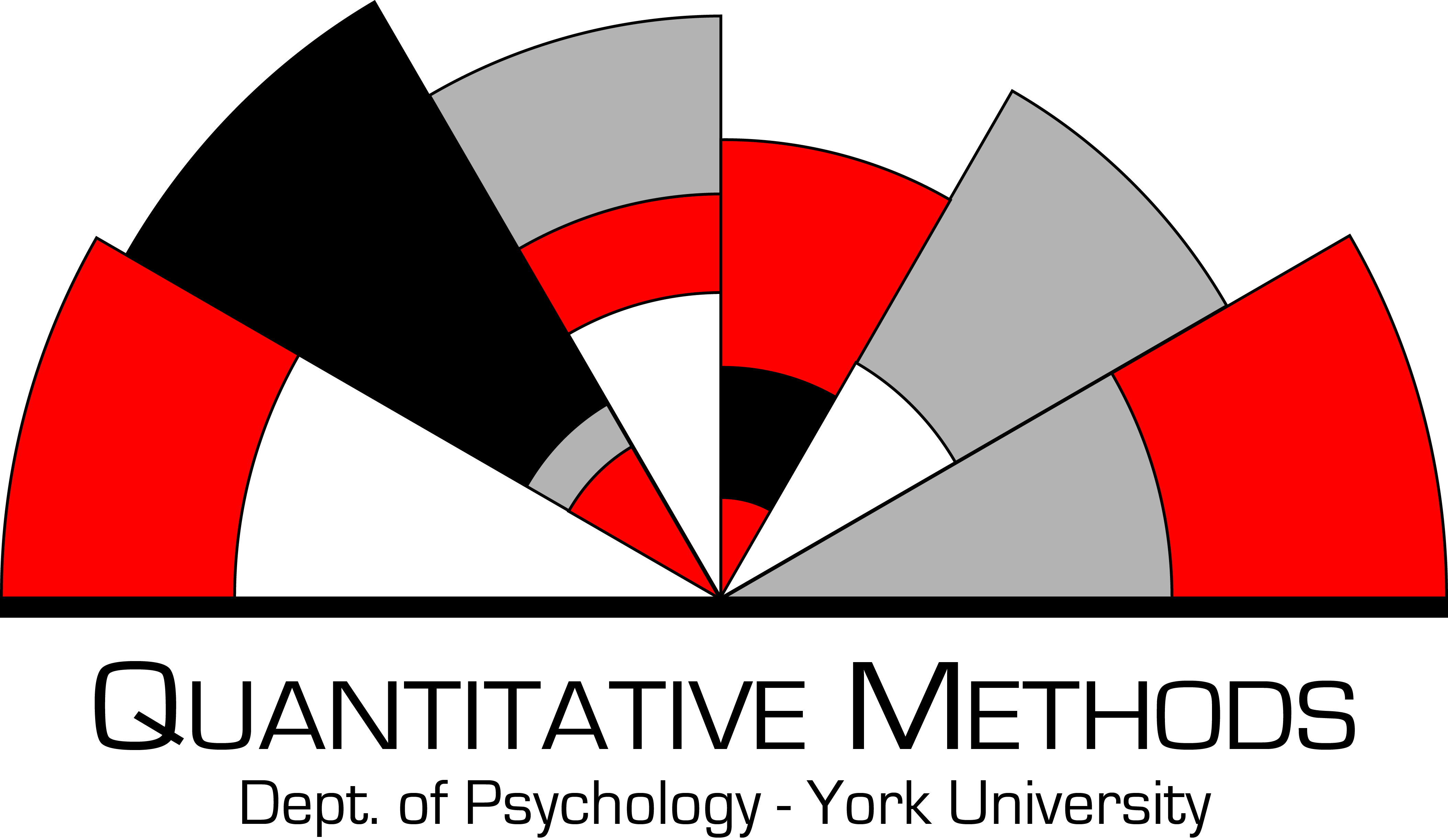
- Using the two-round Delphi survey method (BPS, 2009), multiple rounds of testing will be used to form a consensus among the experts in order to identify design aspects which were done well and those which need improvement.
- These rounds typically start with open-ended feedback to identify salient issues, though these 7 will be provided as a way of prompting feedback on UX specifically as well as the content itself
- These question will ask about the overall experience as well for individual sequence within a lesson or a particular interactive component
- The experts will be surveyed first because their input would be the most valuable for ascertaining the accuracy of the lessons.
- The website will be revised based on expert consensus.
- Next, the undergraduate population will be sampled to assess their overall UX while using the website.
Design Features
1. Navigation
Why (aim)
- Retain students
- promote revisiting the website
What (element)
- NA
Design Features
1. Navigation
Why (aim)
- Retain students
- promote revisiting the website
What (element)
- NA
How (conceptual)
- users intuitive learn how to "use" a site
- knowledge carries over to other lessons
How (technical)
- helpful nav-bar
- "breadcrumbs"
- tagging
Design Features (cont)
2. Graphical representation
Why (aim)
- reduce the TLDR effect
- Increase aesthetic appeal
- make particular design elements instantly recognizable
What (element)
- Plots
- tables
- Headings
- Images
Design Features (cont)
2. Graphical representation
Why (aim)
- reduce the TLDR effect
- Increase aesthetic appeal
- make particular design elements instantly recognizable
What (element)
- Plots
- tables
- Headings
- Images
How (conceptual)
- users intuitively learn how to "use" a site
- knowledge carries over to other lessons
How (technical)
- consistent and colour-blind friendly palettes
- icons
- progress bars
Design Features (cont)
3. Organization
Why (aim)
- Increase the chance that users complete entire exercises
- Uses should know what is "next" or expected at any point within the site/lesson
What (element)
- Technical content
- Lesson/module layouts
Design Features (cont)
3. Organization
Why (aim)
- Increase the chance that users complete entire exercises
- Uses should know what is "next" or expected at any point within the site/lesson
What (element)
- Technical content
- Lesson/module layouts
How (conceptual)
- Structuring content using a two-tiered system (within site and lesson)
How (technical)
- Using {blogdown} and proper project management to organize content
Design Features (cont)
4. Content Utility
Why (aim)
- Increase attention to data related topics
What (element)
- Content we develop
Design Features (cont)
4. Content Utility
Why (aim)
- Increase attention to data related topics
What (element)
- Content we develop
How (conceptual)
- Collecting data to assess the content
How (technical)
- survey
- informal feedback from users
Design Features (cont)
5. Purpose
- Is there a clearly state purpose
- Does the user know the purpose of each section
- Does the user know what is expected of them at each point of the activities?
- Are the "learning objectives" clear?
Design Features (cont)
6. Simplicity
Why (aim)
- Keeping the design/layout simple for each lesson will likely improve the UX by reducing the density of material
What (element)
- Content we develop
Design Features (cont)
6. Simplicity
Why (aim)
- Keeping the design/layout simple for each lesson will likely improve the UX by reducing the density of material
What (element)
- Content we develop
How (conceptual)
- NA
How (technical)
- By keeping reading time (word count as a proxy) under 5 minutes for any section
- including graphics where possible (with alt text for screen readers)
Design Features (cont)
7. Readability
Why (aim)
- Remove barriers for students
What (element)
- NA
Design Features (cont)
7. Readability
Why (aim)
- Remove barriers for students
What (element)
- NA
How (conceptual)
- NA
How (technical)
- By keeping reading time (word count as a proxy) under 5 minutes for any section
- reducing the use of statistical jargon and using consistent language across the website (e.g., always participant vs subject)
Technical Specs and Project Sustainability
This entire project was made using RStudio with many fantastic packages:
- {renv}
- {blogdown}
- {DT}
- {plotly}
Skills to pay the bills:
- javascript
- R
- HTML
- CSS
- Hugo/Go
- GitHub
- Netlify
- Google Analytics
Guides for generating new content will also be written such that content will be internally consist